 My of my friends ask me to post tips, tricks and simple ideas using the My Memories Suite software, so here's another fun idea. I needed a flyer to pass out at church this weekend, but didn't have a lot of time to create a cool graphic design one like many people seem to expect from me. So I opened up my My Memories Suite program and searched through the Templates until I found one that would work.
My of my friends ask me to post tips, tricks and simple ideas using the My Memories Suite software, so here's another fun idea. I needed a flyer to pass out at church this weekend, but didn't have a lot of time to create a cool graphic design one like many people seem to expect from me. So I opened up my My Memories Suite program and searched through the Templates until I found one that would work.I opened up the Carnival Template and got to work. I only needed to pages (see the images below) so I selected those and opened them up. I then copied the "Party Time" title from the second page and pasted it where the "Let the Festivities Begin" title was (after I deleted of course). I then deleted the second page. Then I changed the page format from 12x12 to Portrait and adjusted all the graphics until I thought it would work (see image above). I knew I'd be printing this 4 to a page, so I actually only worried about designing the top half to the page and cropped off the bottom. I then selected the "SHARE" button and output it to a medium quality image. The next set I did for printing I did in word...read on.
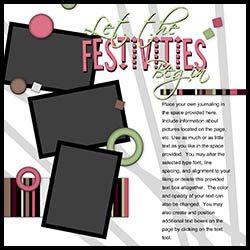
 So to print, I opened my MS Word program and set up my page to be landscape. From there I "inserted image". Once I had the original image in work, I selected my crop tool and cropped off the bottom section. Then I sized it to a quarter of the page, copied and pasted it three additional times until my page looked like this. Then I printed them off and I was ready to hand them out. By the way, everyone thought I spent a LONG time on this but I snickered because it didn't take me much more then 30 minutes from start to finish (actually took me longer to cut them down).
So to print, I opened my MS Word program and set up my page to be landscape. From there I "inserted image". Once I had the original image in work, I selected my crop tool and cropped off the bottom section. Then I sized it to a quarter of the page, copied and pasted it three additional times until my page looked like this. Then I printed them off and I was ready to hand them out. By the way, everyone thought I spent a LONG time on this but I snickered because it didn't take me much more then 30 minutes from start to finish (actually took me longer to cut them down). 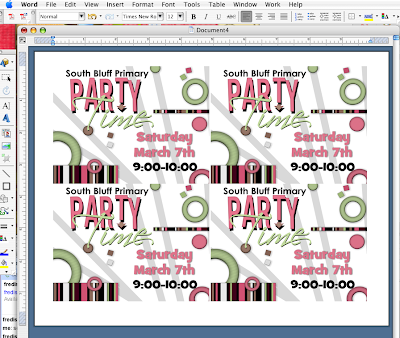 For more information on My Memories Suite click here!
For more information on My Memories Suite click here!




No comments:
Post a Comment